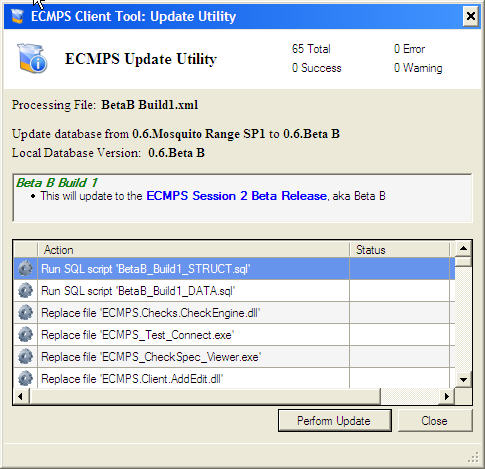|
|
 |
 |
|
Subscribe
|
|
Enter your email address and click the Subscribe button to receive updates via email.
|
|
|
If you are having problems subscribing, click here. |
|
|
Recent Posts
|
|
Categories
|
|
Archives
|
| |
|
|

ECMPS Support Blog
Test EPA Host System Still Unavailable
Tuesday, December 11, 2007
Because the Gamma A version has not been released, the Test EPA Host System is still unavailable for testers. Until Gamma A is released, all testing of the ECMPS Client Tool needs to be done off-line. Logging in, synchronization, retrieval of data, and submission of data will not be available until access to the Test EPA Host System is restored. For those who might be interested, the reason that you are not able to connect is because the Web services have changed. The Web services are used to connect the Client Tool to the Test EPA Host System. The Beta B Service Pack 1 version of the Client Tool does not have the correct code to use the new Gamma A Web Services. As a result, once the Gamma A version has been released, it will be necessary to upgrade to the Gamma A version of the Client Tool in order to connect to the EPA Host System. Note, current testers will only need to update their Client Tool. The update will not require a re-installation, and all of the testing data in your Client Tool will be preserved. For new testers, a Gamma A installation will be provided. Instructions for current and new testers will be provided when the Gamma A version is released. If you have any questions, please send an email to ecmps-beta@camdsupport.com. Labels: Beta Testing, Gamma Testing
Test EPA Host System Unavailable during Upgrade to Gamma A
Monday, December 3, 2007
The Gamma A release for testing is scheduled to be released December 6th. In order to complete the update to Gamma A, the Test EPA Host System will unavailable starting the afternoon of Monday, December 3rd. This means that all testing of the ECMPS Client Tool will need to be done off-line. Logging in, synchronization, retrieval of data, and submission of data will not be available until access to the Test EPA Host System is restored on December 6th. On December 6th, all current Beta testers will need to update their version of Client Tool in order to be able to access the Test EPA Host System. Instructions for how to update the Client Tool will be provided on the Web site. If you have any questions, please send an email to ecmps-beta@camdsupport.com. Labels: Beta Testing, Gamma Testing
ECMPS Beta Support Help Desk Closed on November 22nd and 23rd
Wednesday, November 21, 2007
In observance of Thanksgiving, the ECMPS Beta Support Help Desk will be closed on Thursday, November 22nd and Friday, November 23rd. Beta testing support will be available again on Monday, November 26th. Labels: Beta Testing
ECMPS Help Desk Support and Emails
Friday, November 2, 2007
The ECMPS Help Desk Support for Beta testing uses a system that sends automatic emails for testers who request support through email. After a tester sends an email to ecmps-beta@camdsupport.com, the tester should receive an automatic email indicating that the request for support has been received. Then, within one business day, the tester should receive a response from one of our support staff regarding the request for support. If you send an email to ecmps-beta@camdsupport.com requesting support but do not receive the automatic email or the follow-up email that is sent within one business day, please contact us by calling (434) 979-3700 to let us know. You might also want to modify your email software to insure that it will accept all emails from the address ecmps-beta@camdsupport.com. Labels: Beta Testing
No Trick, but a Treat: Testing Extended
Wednesday, October 31, 2007
The Beta testing period for the ECMPS Client Tool is scheduled to end this Friday, November 2nd. As testers have put the Client Tool through its paces, we have received feedback that has enabled us to track down bugs, correct problems in the specifications, and improve the Client Tool in many other ways. In addition, more testers have continued to sign up through the testing period which has allowed the Client Tool to be tested with a wider variety of data. For these reasons, CAMD has decided to extend the testing period until Friday, December 21st. Anyone who has tested during any of the Beta testing which began in April can continue to test until December 21st. And anyone who has not participated in testing is welcome to begin testing. For information on how to register to test, click here. Note that the current version of the Client Tool is Beta B Service Pack 1. Testers should continue to use this version to test. In the next several weeks a new version of the Client Tool, currently designated as the Gamma A version, will be released. The new version will include bug fixes, various enhancements, and new functionality, including LME. Shortly before the Gamma A version is released, the testing period for LME testers will be announced. In addition, when the Gamma A version is released, all testers will need to update to that version in order to continue testing. Labels: Beta Testing
ECMPS Beta Support Help Desk Closed on Monday, October 29th
Monday, October 29, 2007
In observance of a company holiday, the ECMPS Beta Support Help Desk will be closed on Monday, October 29th. Beta testing support will be available again on Tuesday, October 30th. Labels: Beta Testing
ECMPS Beta Support Help Desk Closed on Monday, October 8th
Friday, October 5, 2007
In observance of Columbus Day, the ECMPS Beta Support Help Desk will be closed on Monday, October 8th. Beta testing support will be available again on Tuesday, October 9th. Labels: Beta Testing
Call for Additional Beta Testers
Wednesday, September 12, 2007
Since last week's extension of the Beta testing period until November 2nd, there have already been a number of new Beta testers who have signed up to participate. It is hoped that other stakeholders will take advantage of the additional testing time and also choose to participate in Beta testing. This Beta testing period is a great opportunity to work with your data in the new system using the new reporting instructions. In order to participate, simply send an email to ecmps-beta@camdsupport.com. Include the following information in order for your request to be processed: - Name, Company Name, Phone Number, and Email Address.
- DAHS Vendor's Company Name (if applicable), Contact Name, Phone Number, and Email Address.
- Facility ID (ORIS Code) and configuration which you will be testing.
- An indication of whether you will need test files or not.
For more information, see the Beta Testing Invitation. Labels: Beta B, Beta Testing
Session Two of Beta Testing Extended to November 2nd
Wednesday, September 5, 2007
It is clear from the perspective of providing Beta testing support and from the feedback that we have received, that the second session of Beta testing has been very helpful for stakeholders and the development of ECMPS. Many testers have been engaged in putting the Client Tool through its paces which has resulted in the identification of a number of bugs and a few suggested enhancements. In order to provided testers with more time for testing and to allow additional stakeholders to participate in testing, the second session of Beta testing has been extended. Instead of ending on October 5th, the second Beta testing session has been extended until Friday, November 2nd. It is anticipated that in the next several weeks a service pack version of the Beta B Client Tool will be released which will include fixes for a number of the issues identified during Beta testing. It will not be necessary for Beta testers to reinstall the Client Tool to apply the service pack. Instead Beta testers will be able to upgrade their Client Tool without loss of data using the ECMPS Update Utility. Labels: Beta B, Beta Testing
ECMPS Beta Support Help Desk Closed on Monday, September 3rd
Friday, August 31, 2007
In observance of Labor Day, the ECMPS Beta Support Help Desk will be closed on Monday, September 3rd. Beta testing support will be available again on Tuesday, September 4th. Labels: Beta Testing
Beta Testing and Official Data
Thursday, August 30, 2007
There seems to be some confusion about the data which is being used during Beta testing. We have heard some concerns that changes to the data used during Beta testing will affect official data. The fact is that all of the data used during Beta testing is simply test data. In addition, the data used during Beta testing cannot affect official data that has been submitted to the EPA. There is no active connection between Beta testing data and official data. The test data that is part of Beta testing was copied from the official data. As a copy, it reflects the official data as of early July 2007. Any changes made to official data after that time will not be seen in the Beta testing data. As testers work with their Beta testing data, they might see some of their data that need to be corrected in the official version. In order for the data to be corrected in official data, testers are encouraged to make the corrections to their EDRs and include these corrections in their subsequent submissions. A FAQ on this topic has been added to the General section. Do changes made to data during Beta testing affect official data?
All of the data used during Beta testing is simply test data. Consequently, the data used during Beta testing cannot affect official data which has been submitted to the EPA. There is no active connection between Beta testing data and official data.
The test data that is part of Beta testing was copied from the official data. As a copy, it reflects the official data as of early July 2007. Any changes made to official data after that time will not be seen in the Beta testing data.
As you work with your Beta testing data, you might find some of your data which need to be corrected in the official version. In order for the data to be corrected in official data, you are encouraged to make the corrections to your EDRs and include these corrections in your subsequent submissions of official data. Labels: Beta Testing, Database, FAQ
Incorrect Dates in Unit Data
Monday, August 27, 2007
Note, in the following entry, a correction has been made. The previous version of this post indicated that unit dates, such as the Emissions Recording Begin Date, could be corrected through the CAMD Business System (CBS). The post has been changed to indicate that sources must contact the EPA to correct dates associated with unit characteristic data.As some Beta testers have noticed, there are certain dates in the monitoring plan data that are crucial to the monitoring plan evaluation, but the dates cannot be edited through the Client Tool. These dates are associated with the unit characteristic data. For example, the Emissions Recording Begin Date and the Certification Begin Date are two such dates. Both of these dates are used in the monitoring plan evaluation checks. If these dates are incorrect, it is possible that a number of critical errors will be generated during the monitoring plan evaluation. The approach for dealing with this is to have the dates corrected on the EPA Host System. This will allow your monitoring plan data to accurately reflect your actual monitoring situation. If you discover that there is a problem with any of these dates, you will need to contact Laurie DeSantis or Craig Hillock to have any of the dates corrected. After any corrections have been made to your unit data, the Client Tool will automatically retrieve the updated data the next time you log in to the Client Tool. During the Beta testing period, if you find any incorrect dates, contact the EPA to have these dates corrected in the official data. If you would like to have any unit characteristic dates corrected in the Beta version of the EPA Host, you need to send a request to ecmps-beta@camdsupport.com with the details of what unit characteristic data need to be changed. Labels: Beta Testing
More Information on getting Technical Support
Wednesday, August 22, 2007
Thanks to the Beta testers we have been able to identify a number of Client Tool issues that have either been addressed or will soon be addressed. These changes will be incorporated into a later release that is scheduled to take place before the end of the second session of Beta testing (October 5, 2007). As testers who have requested technical support know, we are using help desk software to track all of the calls and emails we receive. This allows us to insure that we follow-up on every question and issue that the Beta testers submit. We would ask that testers please let us know if they do not receive any follow-up from either a call or an email. As testers continue to work with their data, we would make one recommendation regarding getting technical support. In order to expedite getting support, we would recommend that testers attach all the relevant files to the email requesting technical support. For example, if you have a question about a monitoring plan evaluation check, send along the PDF of your monitoring plan evaluation report and an export of the monitoring plan data that was evaluated. Or if you get some type of system error, send along a screen shot of the error message. Simply attaching the relevant files should help us to more quickly assist testers by avoiding the emails back-and-forth to get the information we need to diagnose the problem. The FAQ in the General section on technical support has been updated with this recommendation: How can I get technical support?
Technical support is available by contacting PQA via email at ecmps-beta@camdsupport.com or by calling (434) 979-3700 ext. 0. Telephone support is available from 9:00 a.m. to 5:00 p.m EDT.
If you are a source and your question is related to data provided by your DAHS vendor, please check with your DAHS vendor first to determine if the data problem is related to the DAHS rather than a problem with the Client Tool.
Attach any related files to your email. For example, questions related to evaluation checks should include the PDF of the evaluation report and the exported XML file of the data. Or, for a system crash, include a screen shot of the error.
For any questions related to a computer system crash, please contact PQA for technical support before continuing to test. Labels: Beta Testing, FAQ
Changes between the Beta A and the Beta B versions of the Client Tool
Monday, August 20, 2007
A number of the testers in this second session of Beta testing participated in the first session of Beta testing. As they begin testing the Beta B version of the Client Tool, they might be interested in knowing what has changed since the Beta A version released earlier this year. (Of course, this information should also be of interest to other testers, as well.) There are a couple of resources which describe the changes between Beta A and Beta B. The first is the Release Notes in the Client Tool Help file. The second are Blog entries which highlighted the coming Beta B features. There is a new FAQ in the Client Tool section which provides more detail on how to access these resources. I participated in the first Beta testing session. Is there a list of the changes in Client Tool for the second session of Beta testing?
The Beta B version of the Client Tool which is available for the second session of Beta testing includes a number of enhancements, additions, and corrections. For a complete list of the changes, view the Release Notes. The Release Notes are available in the Client Tool Help. To access the Release Notes select the Help | Index menu in the Client Tool.
For more information about the enhancements and additions, view the blog entries labelled Beta B by clicking here. Labels: Beta B, Beta Testing
More on XML Test Files
Wednesday, August 15, 2007
In the first session of Beta testing, the ECMPS Beta Testing Web site had test files for at least one configuration per tester. There are no test files in this second session. The reasons for this are covered in a previous post. However, a few other questions have been asked regarding test files. These are answered in the latest FAQs found in the Client Tool section. XML Test files were provided for testers in the first session of Beta testing. Why are there no XML test files on the ECMPS Beta Testing Web site?
During session one of Beta testing, XML test files were provided to Beta testers. The reason for this was because there were some known issues related to the Retrieve Module. XML Test files are not being automatically provided in the second session of Beta testing because testers can use the Client Tool to generate their own test files.
To generate XML test files, access the Retrieve Module in the Client Tool. Click on the QA/Cert or the Emission link. Select the data to retrieve. After the data has been retrieve, access the Export Module. Select the data to export. The XML files that are exported can be imported into the Client Tool. Note, if you simply want to work with the data in the Client Tool, it is unnecessary to export the data. Once the data is retrieved, it is in available for viewing and evaluating through the QA and Certification Data Module and the Emissions Data Module. Also, it is unnecessary to retrieve monitoring plan data because it is loaded during the initial synchronization.
Will the XML test files from the first session of Beta testing work in the new version of the Client Tool?
There have been a few changes to the XML schemas for monitoring plan, QA, and emissions since the first session of Beta testing. Although it is possible to import the monitoring plan and QA XML test files from session one, it is not recommended. The emissions files will not import because the changes to the XML schema for emissions was significant enough to prevent the file from passing the XML file validation during the import. Click here for more information about the changes to the XML schemas.
Beta testers can generate their own XML test files, or if they would like, they can request XML test files by sending an email to ecmps-beta@camdsupport.com. For more information about how to generate test files, see the answer to the question, XML Test files were provided for testers in the first session of Beta testing. Why are there no XML test files on the ECMPS Beta Testing Web site? Labels: Beta Testing, FAQ, XML
Session Two of Beta Begins
Thursday, August 9, 2007
Today marks the beginning of the second session of ECMPS Beta testing. This second session will run from today, August 9th, through October 5th. To mark the beginning of the testing session, the Web site has been updated with a new Getting Started tab which provides simple step-by-step instructions for how to install the new version of the Client Tool and starting to test. The other navigation tabs have also been updated to reflect the new information available for the second session of testing. The Home page lists the dates of the testing period and provides brief descriptions of the contents on the other sections of the Web site. The Downloads page has been updated with the installation for the new Beta B version of the Client Tool. Note, there are two versions. One is for users who will use a stand-alone version of the Client Tool. This version should apply to the majority of testers. Second, there is an installation for users who will use a shared network database. If you have any questions about which version you need to use, please contact PQA via email at or by calling (434) 979-3700 ext. 0 for more information. There are several additions to the Documents page. These include PDF versions of the Check Specifications. The Check Specification documents are provided in document form on the Web site, but all of the check specifications can be found in the Help section in the Client Tool. Click here for more information about the new Check Specification Viewer in the Client Tool. Another addition to the Documents page is the new Installation Guide. It has been streamlined from session one to only include the basics necessary to help guide testers through installation. Finally, the new Feedback form has been added. Click here for more information about the new Feedback form. Finally, it should be noted that the Beta B version includes an enhanced Installation. Instead of requiring the user to click buttons throughout the process, the new Installation requires a minimal amount of user interaction. For more information, consult the Installation Guide. Labels: Beta B, Beta Testing
Beta B: Coming Features Part 9 -- ECMPS Update Utility
Monday, August 6, 2007
During Beta testing, it is often necessary to release updates to fix bugs that are identified during testing. ECMPS is no exception. In the first session of testing a Beta A service pack 1 version was released to correct bugs in the Beta A version. However, in order to apply that service pack, it was necessary to reinstall the Client Tool. That meant that the data in the Client Tool database was not preserved during the reinstallation and testers had to take additional time to complete an uninstall and new installation. The Beta B version of the Client Tool provides a better way to update the Client Tool. The Update Utility allows users to install service packs without reinstalling or losing data. The Update Utility is a stand-alone application that testers can access from Windows Start | Programs. In the event that a service pack for Beta B is released, there are several easy steps for testers to follow to update the Client Tool. First, two files are downloaded from the ECMPS Beta Testing Web site and put into a folder designated for update files. Second, the Client Tool is closed, if it is open. Third, the Update Utility is run and an optional database back up can be run. Finally, the Update Utility applies the upgrade, and the Client Tool is upgraded to the latest version. That is all there is to it. 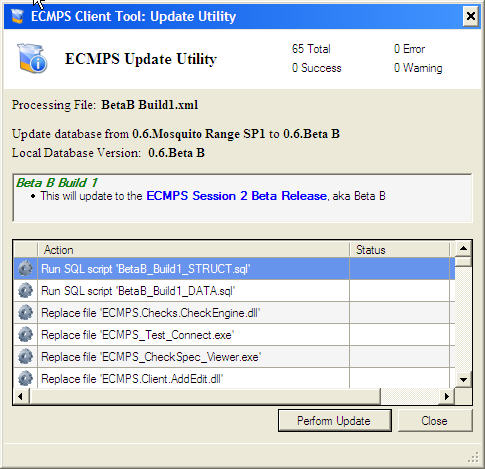 (Click on the picture to view an enlarged copy.) Look for this new feature in the upcoming Beta B release. Labels: Beta B, Beta B Coming Features, Beta Testing
Providing Feedback
Friday, August 3, 2007
It looks like a number of testers are as eager to get started testing as we are to release the Client Tool for testing. Over the past several weeks we have received several requests to participate in testing, and a number of people have contacted us to ask for the installation of the new version. Although we have had to ask people to wait just a little while longer to get the new version, we appreciate the enthusiasm. We think that the new version is much improved from even the Beta A release that was available in the first session. And for those who last saw the Alpha version released last year, you will notice many new areas of functionality. One of the reasons for the continued improvement is the feedback that we have received from testers both of the Alpha and Beta versions. In the first session of Beta testing, a number of testers provided us with feedback that included bugs and enhancement requests. The bugs that were identified by session one testers should be fixed in the Beta B release. Also, a number of the enhancement requests that were made by session one testers have been added to the new version. The ones that did not make this version are under consideration for a future release. For the second session, there will be two ways to provide feedback. The details of this are included in a new FAQ in the General section. How can I provide feedback on my testing of the Client Tool?
An important part of Beta testing is receiving feedback from the Beta testers. All of the comments provided by Beta testers are reviewed by EPA and used to improve ECMPS.
In order to provide Beta testers with some flexibility in providing feedback, there will be two formats for giving feedback. The first format will be a Microsoft Word document that allows users to provide as much feedback as they would like regarding specific areas of the Client Tool. For instance, there is a section for providing feedback on the Evaluate module of the Client Tool. This document will be posted on the Web site soon after the second session of Beta testing begins.
The second format is a planned on-line feedback form that will be similar to the Microsoft Word document by allowing testers plenty of room to add their comments. As soon as this is available, a link to the feedback form will be put on the Web site and an entry will be made in the Blog announcing its availability.
Testers are also encouraged to provide feedback whenever they contact technical support via email or telephone. All of these comments will also be noted and used to help improve the Client Tool. Labels: Beta B, Beta Testing, FAQ
Technical Support
As the start of the second session of Beta testing draws closer, new FAQs continue to be added to the Web site. The latest FAQ provides information about how to obtain technical assistance for the Client Tool during Beta testing. It is located under the General section of the FAQ. How can I get technical support?
Technical support is available by contacting PQA via email at or by calling (434) 979-3700 ext. 0. Telephone support is available from 9:00 a.m. to 5:00 p.m EDT.
If you are a source and your question is related to data provided by your DAHS vendor, please check with your DAHS vendor first to determine if the data problem is related to the DAHS rather than a problem with the Client Tool.
For any questions related to a computer system crash, please contact PQA for technical support before continuing to test. Note, that every request for technical support, whether received via email or by a telephone call, is entered into our Help Desk software and tracked until a satisfactory resolution is reached. Labels: Beta B, Beta Testing, FAQ
XML Test Files
Monday, July 30, 2007
As part of registering for Beta testing, Beta testers were asked to provide an ORIS Code and a specific configuration associated with that ORIS Code. To prepare for Beta testers using ECMPS, data for that ORIS Code and specific configuration were loaded on the EPA Host System. As session one Beta testers learned, all of the monitoring plan data associated with that ORIS Code was loaded. For the specific configuration that was designated, all QA tests from 2003 to 2006 and the emissions data for 2006 were also loaded. From these data, XML test files were produced for monitoring plan, QA, and emissions. During session one of Beta testing, these XML test files were made available for download on the ECMPS Beta Testing Web site. In the second session of Beta testing, XML test files will not be provided on the ECMPS Beta Testing Web site. There are two reasons for this. First, many session one testers did not need the test files because they had their own test files to use. Second, Beta testers who do not have their own test files can generate them through the Client Tool. (This uses the same process that we generate the XML test files.) The steps for generating test files through the Client Tool are straightforward. The Beta tester must first retrieve the data (monitoring plan, QA, or emissions) from the EPA Host System through the Retrieve Module in the Client Tool. Then the Beta tester must export the data from the Client Tool to an XML file using the Export Module in the Client Tool. Finally, Beta testers can request test files to be generated, and these will be provided. However, the test files will only be generated for data that were designated by the Beta tester during registration for Beta testing. All requests for XML test files should be sent to . Labels: Beta B, Beta Testing, XML
Feedback Form Reminder
Thursday, July 5, 2007
The first session of Beta testing ended last Friday, June 29th. For all of those who participated, but have yet to return your completed feedback form, this is a reminder that we are requesting that you email your form by Monday, July 9th. The form can be obtained by clicking here. It does not take too long to complete the form, and it provides us with valuable information about what testers liked, did not like, or would like to see added to the Client Tool. We have already begun to look at the forms which we have received, and some of the suggestions that were made will already be included in the second session of Beta testing which begins in early August. After you have completed the form, send it via email to . Thanks again to all of the testers who participated in the first session of Beta testing. Labels: Beta Testing
Session One of Beta Testing Ends Today
Friday, June 29, 2007
The first session of Beta testing will end today. At 5:00 EDT today, access to the EPA Host System will end for all session one Beta testers. We ask that all Beta testers complete the testing feedback form and send it to by Monday, July 9, 2007. Although, Beta testers will not have access to the EPA Host System after June 29th, testing offline can continue. Beta testers can work with the import, add/edit, and evaluate functionality of the Client Tool. With this functionality, testers can test their XML files and also evaluate their data. Please note that ECMPS Beta testers who registered for the Session 1 testing are able to participate in Session 2. User information and data for Session 1 testers will maintained in the database for Session 2. However, because all passwords will be changed, after Session 2 begins, you will need to call in to get your new password. Session 2 is scheduled for August through September 2007. For Session 2, a new version of the ECMPS Client Tool will be released which will include bug fixes and additional functionality for testing. Any questions or comments on the completion of ECMPS Beta testing Session 1 or general questions regarding Session 2 may be sent to ecmps-beta@camdsupport.com. To keep up-to-date on Beta testing information, you can visit this blog which will continue to be updated in the next few weeks before the second session begins in August. Or you can sign up to receive updates to the blog automatically by using the subscription feature located on the left side of this page. Labels: Beta Testing
Beta Testing Session One ends Friday, June 29th
Monday, June 25, 2007
This Friday, June 29 th, will mark the close of the first session of Beta testing of the ECMPS Client Tool. At COB on Friday, access to the EPA Host System will end for all session one Beta testers. We ask that all Beta testers complete as much of the testing protocol as possible by Friday, and then send a completed feedback form to . Although, Beta testers will not have access to the EPA Host System after Friday, testing offline can continue. Beta testers can work with the import, add/edit, and evaluate functionality of the Client Tool. With this functionality, testers can test their XML files and also evaluate their data. Also, all session one Beta testers can test during the second session of Beta testing which will run from the beginning of August through the end of September. A new version of the Client Tool (named Beta B) will be available at that time. That version will include new functionality as well as numerous bug fixes for issues which have been identified during Beta testing. Closer to the beginning of the second Beta testing session, a post will be added to the Blog which provides more information about the new functionality and the bugs fixed in the next version. Labels: Beta Testing
|
| |
This Web site is the property of Perrin Quarles Associates, Inc. a contractor to the U.S. Environmental Protection Agency.
|